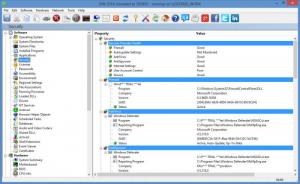SIW Pro Edition
2014 4.8.0427
Size: 3.7 MB
Downloads: 3664
Platform: Windows (All Versions)
The first thing you need to know is that SIW is short for System Information for Windows. The next thing you need to know is that SIW generates a detailed report of your system. You see, this application will analyze your PC, gather lots of details about it, and present you with a comprehensive report, report that covers hardware info, software info, and network info.
Installing SIW on a Windows-powered computer couldn’t be easier. Just download an installer, run it, and then click through the instructions presented by a setup wizard. In just a few clicks you will be done; in very little time you will have SIW up and running on your PC.
SIW’s interface is divided into two panels. All the info SIW collects is grouped into categories and listed on the left hand side of the interface. Select an entry from the list and more info will be presented on the right hand side of the interface. Above these two panels there’s a File Menu and a toolbar with nice big icons for various features and functions, like cut/copy/paste, view CPU and memory usage, view network traffic, shutdown computer, and more.
Lots of software info is presented by SIW: details about the operating system, installed and missing updates, list of installed programs, security info, licenses and passwords, drivers, loaded DLLs, shared DLLs, shell extensions, and more.
Lots of hardware info is presented by SIW: system summary, motherboard info, CPU info, memory info, system slots, sound devices, storage devices, battery, printers, and more.
Lots of network info is presented by SIW: MAC address, Active Directory, groups and users, open ports, shares, and more.
SIW features real-time monitors for the CPU, memory, page file usage, and network traffic.
SIW also features some handy tools: Eureka! which reveals passwords hidden behind asterisk, Wake-On-LAN, URL Explorer, Monitor Test, Shutdown/Restart.
SIW displays lots of information about your computer’s hardware and software, comes with some handy real-time monitors, and with some very handy tools.
Pros
Installing SIW on a Windows-powered computer couldn’t be easier. You will quickly figure out the interface. Lots of software, hardware, and network info is presented by SIW. The application also comes with real-time monitors and some handy tools.
Cons
Trial limitations: 15-day trial, you don’t have access to certain functions; certain info is covered by *** TRIAL ****.
SIW Pro Edition
2014 4.8.0427
Download
SIW Pro Edition Awards

SIW Pro Edition Editor’s Review Rating
SIW Pro Edition has been reviewed by George Norman on 28 Jul 2014. Based on the user interface, features and complexity, Findmysoft has rated SIW Pro Edition 5 out of 5 stars, naming it Essential